This page collects frequently asked questions regarding the WordPress ThickBox plugin. The following sections may contain useful information about your issue. Keep in mind that you can always write a comment or contact me for professional help.
What is expert mode?
By default, the plugin includes the necessary JavaScript and CSS in each and every page on your blog. As you might have noticed this can slow down your website because you’re including scripts and stylesheets even on those pages where you don’t need them.
If you turn on expert mode the plugin won’t include the JavaScript/CSS by default but only on those pages that have got a custom field named thickbox with an arbitrary value. This way you can control where the JavaScript/CSS will be inserted.
Creating a custom field is pretty easy: on the edit screen for posts/pages scroll down to Custom Fields, add a new custom field named thickbox and set its value to e.g. “On” or anything else. The result may look like so.
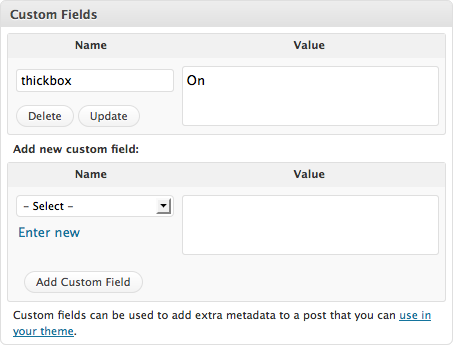
Whenever you decide to deactivate ThickBox on a page just remove the custom field and the JavaScript/CSS won’t be included in the page anymore.
Errors when using Windows?
You might get the following error when running WordPress under Windows with something like XAMPP or similar.
fatal error: Call to undefined function insertSmoothGallery() in c:\xampp\htdocs\wordpress\wp-content\plugins\smoothgallery\smoothgallery.php on line 123.
The plugin is known not to work properly under Windows, in fact I never tested it under Windows and I didn’t make sure that no problems arise. As soon as you deploy WordPress and the plugin to a webserver running Linux everything should be working just as expected.